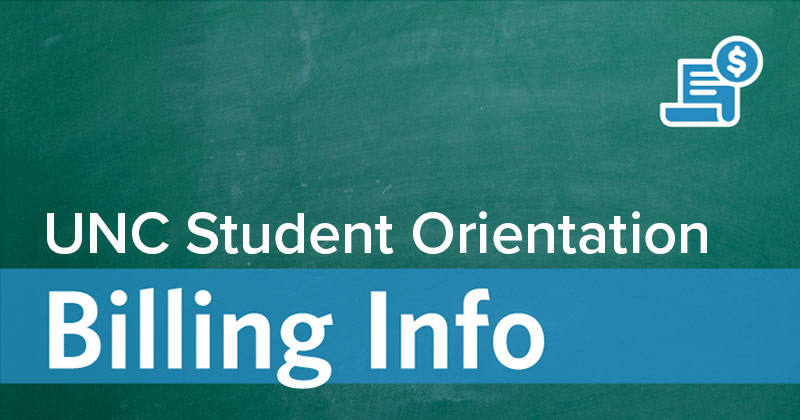Authorized Users
An Authorized User is an individual who has been granted permission to receive the monthly billing notification and make payments online.
The instructions below are for authorized user accounts only.
To view detailed student account transactions:
Log into Touchnet and click View Activity to view charges, payments, and any balance for each term. You need to click the arrow to the left on the headings for any items that do not show details. Negative numbers listed as charges mean that the charges were removed. Positive numbers listed as payments mean that the payment was removed. Refunds show as charges because the money was removed from the student account and sent to a bank account.
Newly authorized users will receive two emails. The first is an automated message informing the new user of the access granted. The second email will include a temporary password and instructions on logging to the UNC-Chapel Hill Student Account Site for Authorized Users. Upon the first login, the new user will be prompted enter a full name and a password. Passwords must be at least 7 characters long and contain at least one number or special character.
Authorized Users can use this access to view current account status, account activity, bills and to review and set up payments.
Only the authorized user can reset the password for the account. Select ’emailed’ under ‘Forgot your password?’ on the authorized users login screen. Use the new temporary password to login.
Authorized Users who are still having trouble after resetting the password, may have a browser issue. Please clear the cache on the current browser and/or try another browser. Enabling pop-ups may also be helpful.
If the user is unable to reset the password, it may be necessary for the student to remove the current authorized user account and establish a new one.
Entering the wrong password 5 times will result in the account being locked. Wait at least 15 minutes to regain access of a locked account. Follow the steps in “Change Password” if necessary.
The Cashier’s Office cannot reset the password or unlock an account.